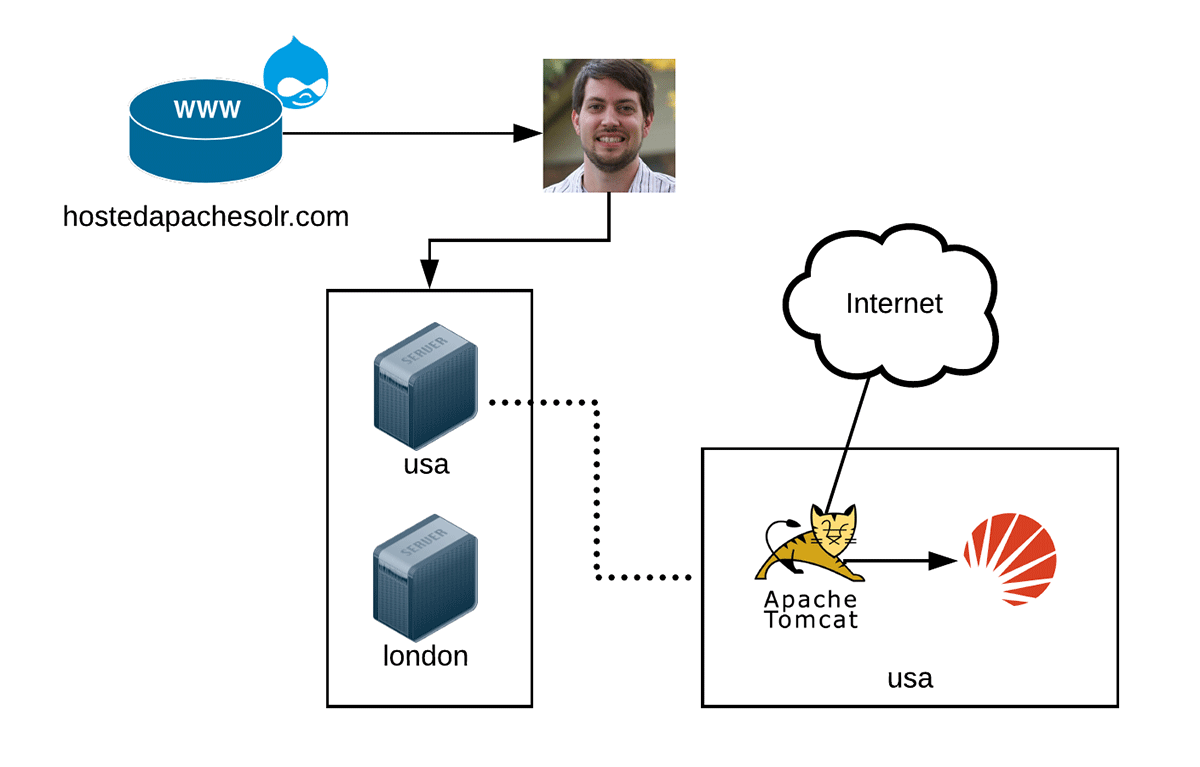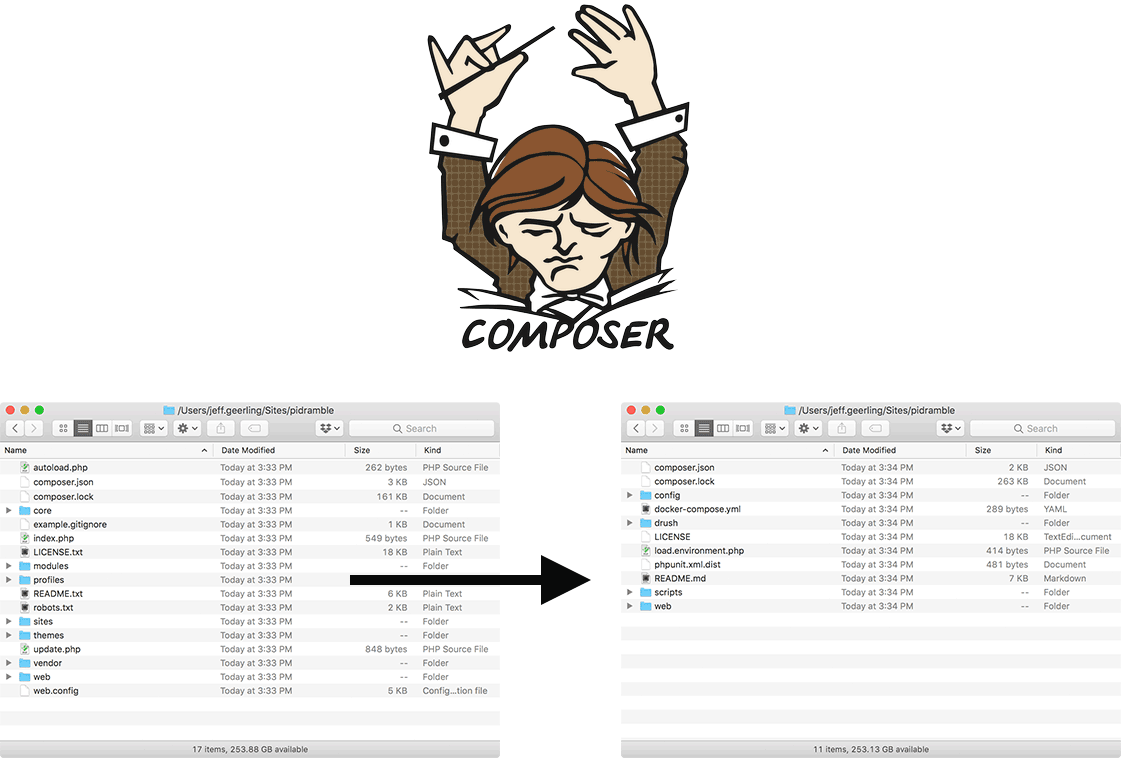Testing the 'Add user' and 'Edit account' forms in Drupal 8 with Behat
On a recent project, I needed to add some behavioral tests to cover the functionality of the Password Policy module. I seem to be a sucker for pain, because often I choose to test the things it seems there's no documentation on—like testing the functionality of the partially-Javascript-powered password fields on the user account forms.
In this case, I was presented with two challenges:
- I needed to run one scenario where a user edits his/her own password, and must follow the site's configured password policy.
- I needed to run another scenario where an admin creates a new user account, and must follow the site's configured password policy for the created user's password.
So I came up with the following scenarios: